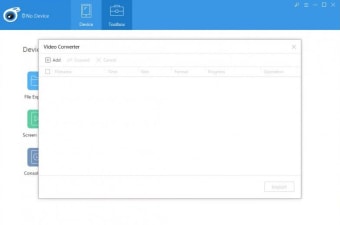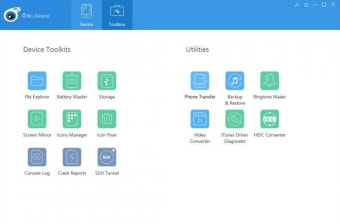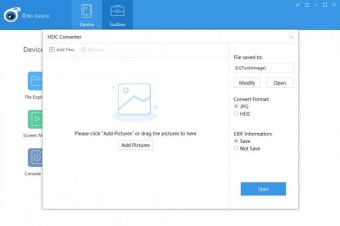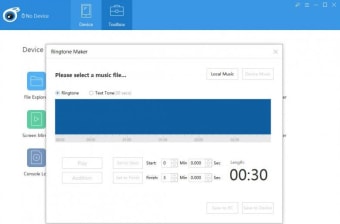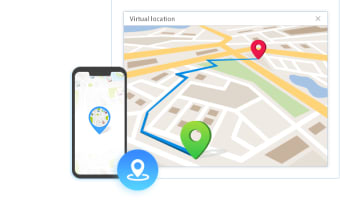An essential tool for iOS users
iTools for Windows is a comprehensive solution for iPhone, iPod, and iPad management. With this program, you can transfer music between your PC and Apple device. Since the tool syncs your data with the computer instantly, you don’t risk losing any tracks or files. Similarly, iTools for PC lets you transfer images with a single click. You can even turn your favorite songs into ringtones and edit them with the built-in iTools Ringtone Maker. iTools is the perfect choice for backing up data, managing an Apple device, and ensuring hassle-free file transfers.
Multiple features for comprehensive device management
iTools for Windows is a free utility for iOS users. It offers a wide range of features and helps you manage an Apple device without any issues. The software acts as the perfect alternative for iTunes, which comes with a lot of restrictions. While several other tools are available to manage your Apple device, iTools download is a lightweight package. It doesn’t affect your system resources. Moreover, the program is easy to use and doesn’t require you to possess any technical skills.
How to use iTools for Windows?
Once you download and install iTools on your PC, you’ll realize that the program has more to offer than iTunes. Since it’s ad-free, you don’t have to worry about disruptive advertisements affecting your experience. With iTools download, you can maximize the usability of Apple devices without spending a penny.
The app is compatible with multiple versions of iOS and Windows, including iOS 12, Windows 7, Windows 8, and Windows 10. Regardless of your device’s hardware configuration, iTools will work seamlessly. The development team releases timely updates for bug fixes and error resolutions.
As mentioned earlier, iTools isn’t resource-heavy. However, it can still take a good amount of space on your hard disk. As such, you may notice the loading time affected depending on the other programs you’ve been using on the PC. With iTools for Windows, you can even use certain features to speed up Apple devices.
What are the general features?
The best part about using iTools is its offering of all features and functionalities of iTunes. Once you start using this tool, you won’t have to log in to iTunes anymore. Without the complicated interface, the software becomes much easier to use.
Compared to the default iTunes app, iTools for PC comes with various improvements. For instance, you get detailed information about individual applications installed on your Apple device. Additionally, with a single click, you can uninstall or backup these apps from your smartphone or tablet.
Also, with the drag-and-drop interface layout, iTools ensures easy and effortless management of media files. Within a few seconds, it can convert MP3 files into MP4, and even transfer them to your computer without lags or crashes.
Are there advanced features?
If you plan to use iTools on a Windows 10 PC, you’ll be able to perform a system cleanup of the Apple device. This speeds up your iPhone or iPad without taking it to a service center. The program can clear your device’s RAM and cache, boosting the overall processing speed.
It’s better to use iTools on a regular basis to clean up the device. This extends the lifespan of your iPhone, iPad, or iPod, reduces the strain on the battery, and keeps the device working fast. iTunes doesn’t come with this functionality, which is a major deterrent.
A lot of Apple users indulge in jailbreaking their devices to use a range of utilities and features. iTools for Windows is available for use on jailbroken devices.
Sometimes, these devices don’t work well with iTunes and other native platforms. iTools is a great solution for such issues.
You can also use the program to create backups of the device. In case your iPhone or iPad gets stolen, this keeps the data safe and secure. The application can restore the backup data to a new device within minutes.
Unlike free products in the same category, iTools for Windows doesn’t show disruptive advertisements. In other words, iTools download won’t affect your user experience and require you to download any third-party apps for uninterrupted usage.
What are the alternatives?
Before downloading iTools on your Windows PC, you might want to check out a few alternatives.
While you can even continue using iTunes, which is the native software designed and developed by Apple, it lacks certain features.
Another option is Appandora, which is good for transferring files between devices. This easy-to-use program also lets you download ringtones, wallpapers, and YouTube videos directly to your Apple device.
Similarly, Macgo is a free iPhone explorer that lets you manage photos, music, videos, and documents with ease. Its simple interface lets you start using the tool from the get-go.
Another good choice is iFunBox. It’s a free file manager for your iPhone and iPod Touch. The biggest advantage of using this tool is that iFunBox doesn’t require installation on the PC. You can keep it in your Apple device, and the moment you connect it with the computer, the program reads contents automatically.
With some good options available in this category, it can be quite difficult to make a choice. However, iTools for Windows is a good program. The ad-free working environment is a welcome bonus addition.
A good choice for file transfers and backups
If you’re looking to manage your Apple device from a Windows PC, you won’t find a more reliable and feature-loaded option than iTools for Windows. This amazing lightweight program ensures you’re able to transfer files, edit ringtones, backup data, and even set up a virtual fake GPS location to prevent tracking. Overall, it’s a good tool that doesn’t disappoint.